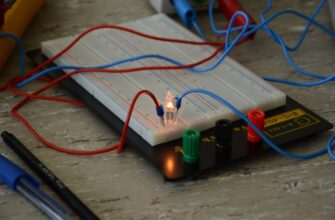- Why Guarding Your Ledger from Hackers is Crucial
- Understanding the Threats to Your Ledger
- Step-by-Step Tutorial to Guard Your Ledger from Hackers
- Step 1: Set Up Your Ledger Securely
- Step 2: Enhance Digital Protection
- Step 3: Practice Safe Daily Habits
- Best Practices for Ongoing Ledger Security
- FAQ: Guarding Your Ledger from Hackers
Why Guarding Your Ledger from Hackers is Crucial
In today’s digital age, ledgers—especially hardware wallets like Ledger Nano devices—are prime targets for hackers aiming to steal cryptocurrencies. A single breach can wipe out your life savings in seconds. This tutorial provides a comprehensive, step-by-step guide to guard your ledger from hackers, covering essential security practices, threat prevention, and recovery tips. By following these measures, you’ll significantly reduce risks and protect your digital assets from cybercriminals.
Understanding the Threats to Your Ledger
Hackers use sophisticated methods to compromise ledgers, exploiting human error and technical vulnerabilities. Common attacks include:
- Phishing scams: Fake emails or websites trick you into revealing recovery phrases or private keys.
- Malware and keyloggers: Malicious software records keystrokes to steal login credentials.
- Supply chain attacks: Tampered hardware or software during manufacturing or shipping.
- Social engineering: Hackers impersonate support staff to gain trust and extract sensitive info.
- Physical theft: Direct access to your device if not stored securely.
Recognizing these threats is the first step in building a robust defense for your ledger.
Step-by-Step Tutorial to Guard Your Ledger from Hackers
Follow this actionable tutorial to fortify your ledger against cyber threats. Aim to complete all steps for maximum security.
Step 1: Set Up Your Ledger Securely
- Buy from official sources: Only purchase directly from Ledger.com or authorized retailers to avoid tampered devices.
- Initialize with a strong PIN: Create a unique 4-8 digit PIN during setup—never use defaults like “0000”.
- Generate and store recovery phrases offline: Write down the 24-word phrase on paper (not digitally) and store it in a fireproof safe or bank vault. Never share or photograph it.
Step 2: Enhance Digital Protection
- Enable two-factor authentication (2FA): Use apps like Google Authenticator for all linked accounts (e.g., exchanges).
- Install firmware updates: Regularly update your Ledger device via Ledger Live app to patch vulnerabilities.
- Use a dedicated, secure computer: Avoid public Wi-Fi; run antivirus scans before connecting your ledger.
Step 3: Practice Safe Daily Habits
- Verify transactions manually: Always confirm recipient addresses on your Ledger screen, not just your computer.
- Avoid suspicious links: Never click on unsolicited emails or messages claiming to be from Ledger support.
- Lock when not in use: Disconnect your device and store it in a hidden, secure location.
Best Practices for Ongoing Ledger Security
Maintaining security requires vigilance. Adopt these habits:
- Regular audits: Check transaction histories monthly for unauthorized activity.
- Multi-signature wallets: For large holdings, use wallets requiring multiple approvals for transactions.
- Diversify storage: Split assets across multiple ledgers or cold storage methods.
- Educate yourself: Stay updated on new hacking tactics via trusted sources like Ledger’s blog or cybersecurity forums.
By integrating these into your routine, you create layers of defense that deter hackers.
FAQ: Guarding Your Ledger from Hackers
- Q: What is a ledger in this context?
A: It refers to hardware wallets (e.g., Ledger Nano S/X) that store private keys offline for cryptocurrencies like Bitcoin or Ethereum, keeping them secure from online threats. - Q: Can hackers remotely access my ledger?
A: Not directly, as ledgers are offline devices. However, hackers can compromise connected devices or trick you into exposing keys, so always verify actions on the device screen. - Q: How often should I update my ledger?
A: Check for firmware updates every 1-2 months via Ledger Live. Updates fix security flaws, making them critical for protection. - Q: What should I do if my ledger is lost or stolen?
A: Use your recovery phrase on a new device to restore access immediately. Report theft to authorities and monitor for suspicious activity. - Q: Are software wallets safer than hardware ledgers?
A: No, hardware ledgers are more secure because they keep keys offline. Software wallets are vulnerable to malware, so use them only for small, everyday amounts.
Guarding your ledger from hackers is non-negotiable in crypto. Implement this tutorial to build an impenetrable defense and enjoy peace of mind.